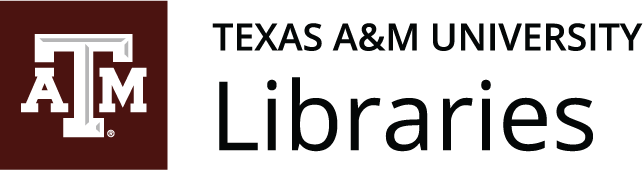VIII: Ethics
8.4 Keeping Track of Your Sources
Deborah Bernnard; Greg Bobish; Jenna Hecker; Irina Holden; Allison Hosier; Trudi Jacobson; Tor Loney; Daryl Bullis; and Sarah LeMire
Try this the next time you do research. If you find some great articles on your topic, collect the following information about each as soon as you realize they will be helpful resources:
- Author name(s)
- Title of the article
- Name of the journal
- The volume number
- The issue number
- The date of the issue
- The name of the database where you found the article
Or, if you found a book, note the following once you think it might contain useful information:
- Author name(s)
- Title of book
- Place of publication
- Publisher’s name
- Year of publication
Or, if you found a website you want to use, collect the following details before you leave the site:
- Author name(s)
- Title of article or webpage
- Title of overall website
- The date of the webpage (if any)
- The URL (or web address)
You might be able to get some of this information with a simple screenshot, but be sure to fill in any missing elements.
This information is often referred to as bibliographic information or metadata. It consists of essential information that identifies the information resource used to inform a research project.
You may not use every single item that you found when you gathered your sources, but having a list of all of the sources you considered will help you keep track of everything you use for your paper.
As you read each source, write down any of the authors’ ideas, quotes, or thoughts you want to use and be sure to write down page numbers, if the source provides them. When you put your paper together, you will then have all the information you need to properly cite any quote, idea, or thought that came from each source.
Reference Management Software
Many researchers take the time to gather all of this information before they start writing. However, when they are ready to compile their footnotes or bibliography they can’t find their preliminary notes. It may be the case that some notes are in one notebook, other notes are in a file in their computer and still others are missing entirely. Fortunately, software has been developed that helps researchers manage their source material. You may have heard of some of these reference management products. Endnote, RefWorks, Mendeley, and Zotero, among others, all help manage the information gathering and retrieval process.
In addition to providing one central location for all of your references, these reference managers can:
- import bibliographic information directly from a library catalog database,
- provide additional space for personal notations,
- create a bibliography or list of references in a variety of citation styles such as APA, MLA, Chicago, and more.
Some academic libraries, including Texas A&M University Libraries, provide access to Endnote or RefWorks. Zotero is available free for use without a library subscription.
Citation Styles
Citing sources and avoiding plagiarism should always be an author’s intent, but it is easy to get confused about how to cite. The three styles that are used most often are APA (American Psychology Association), MLA (Modern Language Association), and Chicago. There are no hard and fast rules about when to use each style. Professors often have a preference for one style over another, so make sure that you check with your instructor about which style they prefer.
Creating properly formatted citations has become easier in recent years with the introduction of reference management software and citation generators. A citation generator is software that will help to correctly format your citations. There are also free citation generators available online. You can search the web to retrieve them. These generators are handy to use but they often contain errors so it is important to check the results for accuracy. The following resources are useful tools for all writers.
- Publication Manual of the American Psychological Association
- MLA Handbook for Writers of Research Papers
- The Chicago Manual of Style
You can find these three manuals, as well as several others, at Evans Library.
Where to Go For Help
Even if you are a very organized person and have diligently collected bibliographic information on all of the information resources that you consulted during the research process, you may misplace essential information on a resource. You may think that since you can’t find this information, you will be unable to use it. But there is another option—consult a librarian. Librarians have comprehensive knowledge about how information is organized and retrieved. They also have a wealth of information resources at their fingertips. Even if you can’t retrace your steps to find the missing data, it is likely that a librarian will be able to help you find the bibliographic information you need. Librarians can also help you determine when and how to cite your work. They may even be able to help you navigate citation generators and reference managers. Librarians at the Texas A&M University Libraries are available to help you in person, by telephone, and via email and chat. Consult the library website, library.tamu.edu, for contact information.
Practice Activity
This section contains material from:
Bernnard, Deborah, Greg Bobish, Jenna Hecker, Irina Holden, Allison Hosier, Trudi Jacobson, Tor Loney, and Daryl Bullis. The Information Literacy User’s Guide: An Open, Online Textbook, edited by Greg Bobish and Trudi Jacobson. Geneseo, NY: Open SUNY Textbooks, Milne Library, 2014. http://textbooks.opensuny.org/the-information-literacy-users-guide-an-open-online-textbook/. Licensed under a Creative Commons Attribution-NonCommercial-ShareAlike 3.0 Unported License. Archival link: https://web.archive.org/web/20230711202425/https://milneopentextbooks.org/the-information-literacy-users-guide-an-open-online-textbook/