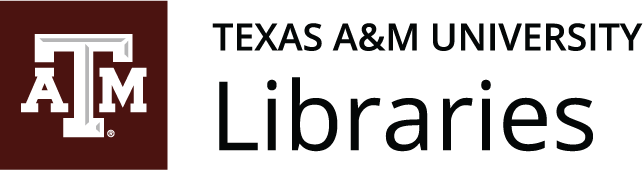10.2–Formatting
James Francis, Jr.
Sample materials help demonstrate proper formatting techniques—some of which crossover into shared categories—particularly to showcase standard elements including:
- Style manual guidelines
- Font selection and size
- Spacing
- Text alignment
- Headers
- Page Numbers
- Titles
- Paragraphs
- Figures (Tables, Graphics, Illustrations, Images)
- Documentation
- In-text citations
- Figure labels
- Proper Nouns (People, Titles of works, Places)
- Source listing
- Works Cited (MLA)
- References (APA)
- Bibliography (Chicago)
- Harvard (Reference List)
- Organization
- Paragraph structure
- Chronology of content
- Linear (sequential)
- Reverse (conclusion to beginning)
- In medias res (starting in the middle)
- Visual Appeal
- Color
- Emphasis (Bold, Underline, Italics, Highlighted)
- Font selection and size
- Text alignment
- Figures
- Spacing
- Framing
This is not an exhaustive list, and depending on the type of document you are creating, some or all of these elements might require consideration as to how to make your document the most effective for its intended audience and the assignment guidelines. The way in which a document appeals to the reader helps make a rhetorical connection to its content. When you examine any of these elements on sample materials, evaluate how they impact the content and the message conveyed to the intended audience. As you develop your materials, focus on the purpose, objective, and goal of the document(s) to format the work as most appropriate to the rhetorical situation. What you take away from reviewing the form of sample materials should be ideas to apply to your documents in unique ways that align with what you hope to accomplish—not a carbon copy of what someone has already produced for a sample, even if that sample represents one way to address the assignment guidelines. Let’s take a look at Figures 10.1[1] and 10.2,[2] examples for making an informational handout:
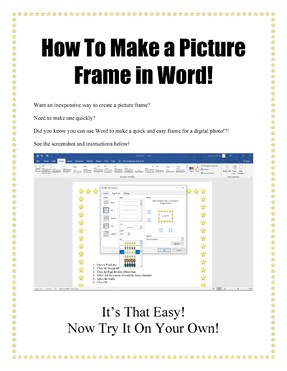

The student handout assumes similar design elements of the sample without consideration that their subject matter; due to this oversight, the handout is ineffective because the design elements are not unique nor suitable for the subject matter; furthermore, the information and tone of content does not complement the subject matter. In order for the student to create a more effective handout, they should only use the sample to consider how it merged its form and content to relate to the topic and its intended audience. Evaluating the sample presents the student with the following question: How do I format my handout so that the design principles respond to the content and connect with the intended audience? Here is the revised student handout (Figure 10.3[3]):
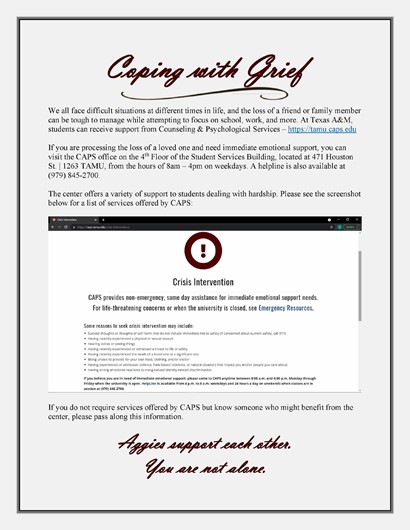
In the revised handout we can recognize principles of effective design that the sample handout demonstrates, and that the student’s work represents an original document that benefitted from reviewing sample materials. They have created a document that is now balanced in its form and content to deliver information to its audience in an appropriate tone. But let’s not forget that formatting represents only half of what we need to examine to create effective materials.
Attribution:
Francis Jr., James. “Using Sample Documents Effectively: Formatting.” In Surface and Subtext: Literature, Research, Writing. 3rd ed. Edited by Claire Carly-Miles, Sarah LeMire, Kathy Christie Anders, Nicole Hagstrom-Schmidt, R. Paul Cooper, and Matt McKinney. College Station: Texas A&M University, 2024. Licensed under a Creative Commons Attribution-NonCommercial 4.0 International License.
- James Francis, Jr., “How to Make a Picture Frame in Word,” 2021. Licensed under a Creative Commons Attribution-NonCommercial-ShareAlike 4.0 International License. ↵
- James Francis, Jr., “How to Process Grief!,” 2021. Licensed under a Creative Commons Attribution-NonCommercial-ShareAlike 4.0 International License. ↵
- James Francis, Jr., “Coping with Grief,” 2021. Licensed under a Creative Commons Attribution-NonCommercial-ShareAlike 4.0 International License. ↵