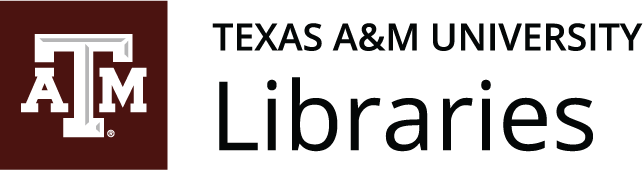13 – Collaborative Writing
Documents and Tools to Improve Team Effectiveness
Suzan Last; Candice Neveu; Anonymous; Matt McKinney; Kalani Pattison; and Nicole Hagstrom-Schmidt
There are several tools and strategies that teams can use to improve their functioning and productivity. Some examples include using the following documents:
- Team Charter. Identifies rules and expectations agreed upon by the team, as well as individual member roles.
- Meeting-Related Documents.
- Meeting Agenda. Outlines main points for discussion at a meeting.
- Meeting Minutes. Record decisions and relevant discussion points for a meeting.
- Work Log. Records the tasks and time spent for each team member.
- Status Report or Status Update. Records the completed tasks and work left to complete (see Chapter 19).
- Gantt Chart or Task Schedule. Breaks down tasks and their estimated duration over the work period.
Team Charter
While all members of a project team may be working toward the same goals, they may have different visions of what a successful and productive team dynamic looks like. Each member also knows their schedules, strengths, and weaknesses better than the others. Further still, it is impossible to predict what difficulties may emerge as the team works toward their project goals.
Composing a team charter (sometimes called a group contract) is an effective strategy for addressing potential obstacles to group harmony and goal fulfillment. This is because a well-crafted team charter ensures that every team member articulates and negotiates their expectations with the group from the beginning.
A comprehensive yet adaptable team charter should be drafted and agreed upon by all members, and should address the following concerns:
Member roles and responsibilities. These should be clearly defined, with some flexibility to avoid an overly rigid hierarchy (such as members alternating secretarial and management roles).
Group member expectations. These are expectations both in completing the work and engaging in discussion on the project. There should also be discussion of consequences for failing to meet expectations, as it is best to determine consequences when everyone is level-headed and before anyone has disappointed their teammates.
Procedures for conflict resolution and amending the charter. These procedures could include protocol for addressing disagreements and “firing” a member.
A work schedule or task schedule and timeline. This should cover when members are and are not available, deadlines for different project components, and when/how often group members are expected to meet.
Division of labor on project deliverables. These details include who will work on presentation visuals, what sections of a written report will be drafted by whom, and how the editing and revising will occur. These tasks should be clearly articulated and fairly distributed.
Meeting-Related Documents
A meeting is a group communication in action around a defined agenda, at a set time, for an established duration. Meetings can be effective, ineffective, or a complete waste of time. If time is money and effectiveness and efficiency are your goals, then whether you arrange a meeting, lead a meeting, or participate in one, you want it to be worth your time.[1]
Meetings can occur face-to-face, but increasingly business and industry are turning to teleconferencing and videoconferencing options. For instance, during the COVID-19 outbreak of 2020-2021, nearly all meetings went virtual.
Meeting Agenda
Regardless of how you come together as a team, group, or committee, you will need to define your purpose in advance with an agenda.[2] The agenda is the plan for what you want to discuss and accomplish at the meeting. It is usually made up of a list of items, sometimes with a time frame for each item. A meeting also should have a chair (the person who keeps things on track) and a recorder (who records what happens and what decisions are made). The main parts of an agenda for a standard meeting are listed in Table 13.1: Meeting agenda elements.
Table 13.1. Meeting agenda elements.
| Term | Definition |
|---|---|
| Title Header | Title, time, date, location, phone number, email contact, and any other information necessary to get all participants together. |
| Participants | Expected participants |
| Subject Line | Purpose statement |
| Call to Order | Who will call the meeting to order? |
| Introductions | If everyone is new, this is optional. If even one person is new, everyone should briefly introduce themselves with their name and respective roles. |
| Roll Call | A group recorder reviews who is in attendance at the meeting. This may quietly take place while introductions are made. |
| Reading of the Minutes | Notes from the last meeting are read (if applicable) with an opportunity to correct. These are often sent out before the meeting so participants have the opportunity to review them and note any needed corrections. |
| Old Business | List any unresolved issues from last time or issues that were “tabled,” or left until this meeting. |
| New Business | This is a list of items for discussion and action. |
| Reports | This is optional and applies if there are subcommittees or groups working on specific, individual action items that require reports to the group or committee. |
| Good of the Order | This is the time for people to offer any news that relates to the topic of the meeting that has not otherwise been shared or discussed. |
| Adjournment | This is the official conclusion of the meeting. Note time, date, and place and indicate when the next meeting is scheduled. |
For maximum effectiveness, agendas need to be distributed to all participants before the meeting, with enough time for people to respond and add items to the agenda that they feel are necessary. Even if agendas aren’t required in less formal team settings, they are often a good idea to implement, as they help make sure that meetings are productive. Have you ever attended a group meeting only for it to take half an hour for anything productive to be done? Have you ever attended a meeting that began with no one being able to tell/decide what needs to be addressed? Agendas help prevent these scenarios, determine whether a synchronous meeting is necessary at all, and make sure that nothing is forgotten during the meeting. See Figure 13.1[3] for a sample meeting agenda.
|
ENGL 210 Team Meeting Agenda |
|---|
| Date:
Place and Time: Members: |
|
Meeting Minutes
Minutes record what decisions were made and what important topics were discussed in a meeting. One person is responsible for recording the events of the meeting and distributing the minutes to each member, usually via email or a shared cloud folder. That way, no one should forget what tasks they agreed to complete and when. Minutes help projects stay on task. For instance, when all team members have a record of key decisions and discussion points, they do not need to repeat the same discussions at future meetings. In another example, if team members volunteer for a specific task during a meeting, creating and distributing minutes helps everyone involved remember what they are supposed to do. Figure 13.2[4] contains an example of meeting minutes.
| ENGL 210 Team Meeting Minutes | ||||||||||
|---|---|---|---|---|---|---|---|---|---|---|
| Thursday Feb. 15, 2016
Cle A035, 3:30-4:45Present: Jamie, Chris, Renee Regrets: Joe is absent
|
Strategies for Effective Meetings
You want an efficient and effective meeting, but you should recognize that group communication by definition can be chaotic and unpredictable. To stay on track, consider the following strategies in Table 13.2 and 13.3 below.
Table 13.2. Effective pre-meeting strategies.
| Pre-Meeting Strategies |
|---|
| Schedule the meeting in Google Calendar or a similar program so everyone receives a reminder. |
| Send out the last meeting’s minutes again, shortly before the next meeting. |
| Send out the agenda for the current meeting in advance. How far in advance should be determined by the frequency of the meetings and the timeline of the project. |
| Send out reminders for the meeting the day before and the day of the meeting. |
| Make sure the participants know their role and requirements prior to the meeting. |
Table 13.3. Effective meeting strategies.
| Strategies for Running a Meeting |
|---|
| Start and end your meetings on time. |
| Make sure all participants know one another before discussion starts. |
| Refer to the meeting agenda to reinforce timeframes and tasks. |
| Assign someone to take notes that can be converted into minutes for distribution after the meeting. |
| Keep the discussion on track, and if you are the chair, or leader of a meeting, don’t hesitate to restate a point to interject and redirect the attention back to the next agenda point. |
| If you are the chair, draw a clear distinction between on-topic discussions and those that are more personal, individual, or off-topic. |
| Communicate your respect and appreciation for everyone’s time and effort. |
| Clearly communicate the time, date, and location or means of contact for the next meeting. |
It may also be useful to consult a source like Robert’s Rules of Order to learn more about parliamentary procedure.[5] Parliamentary procedure is a set of rules and procedures that organizations and groups can use to run meetings and make decisions.
Work Log
A work log is a common document used in the workplace to keep track of what work is done, by whom, and how long it took. A work log is helpful for keeping a team on track and ensuring equitable workloads. To ensure accountability, have each team member sign off on the work log. See Figure 13.3[6] for an example of a work log.
|
Work Log
|
|||||||||||||||||||||||||||||||||||
|---|---|---|---|---|---|---|---|---|---|---|---|---|---|---|---|---|---|---|---|---|---|---|---|---|---|---|---|---|---|---|---|---|---|---|---|
Team signatures: Name: _____________________________ Name: _____________________________ Name: _____________________________ Name: _____________________________ |
Status Report or Status Update
Depending on the duration of a project, teams or individuals need to let stakeholders know about a project’s progress, status, and resource use. Stakeholders also need to know if and how any plans have changed. Sometimes these progress reports can be pretty formal documents, such as those discussed in more detail in the chapter on Informational Reports. Other times, a status report or status update can be completed via a short memo, a relatively informal email, or a brief presentation in a meeting. See Chapter 19: Informational Reports for further details regarding what status reports or status updates might include, or what their format might be.
Gantt Chart or Task Schedule
Gantt charts are useful tools when planning complex and interdependent tasks. They are also useful for breaking larger tasks into subtasks. More complex Gantt charts may also indicate a team member’s task responsibility and other details. Gantt charts may be created by using Excel or Google Sheets, by using the table creation option in a word processor, or by using programs and software specifically intended for creating Gantt charts. Gantt charts are discussed in further detail in Chapter 18: Proposals, in the section labeled “Gantt Charts and Timelines.”
However, when working collaboratively, another option besides a Gantt chart is a task schedule, which also allows team members to plan tasks and their subtasks, as well as distribute responsibilities. Task schedules are often merely tables or checklists. Similar to work logs, task schedules also provide a way of marking when tasks are finished and of keeping track of levels of contribution of various individuals. This schedule should include all research and writing tasks for a project and might have overlapping due dates for subtasks belonging to various main tasks.
For instance, take a look at Table 13.4, which provides a sample of a task schedule section. This section breaks down conducting a survey into various subtasks and identifies which team member will complete each subtask. Note that this task schedule identifies numerical weights for each task. These contribution values indicate the relative difficulty, complexity, and time consumption of each task. Like the team charter, the task schedule is meant to be a living document that keeps every team member on the same page regarding internal deadlines, the responsibilities of team members, and how far the project has progressed.
Table 13.4. An example of a task schedule demonstrating how conducting a survey might be broken down into subtasks.
| Due Date | Task | Team Member | Contribution Weight | Status |
|---|---|---|---|---|
| 10/2 | Create survey questions. | Mark | 4 | Done |
| 10/3 | Test survey. | Brian and Mark | 2 | Done |
| 10/4 | Revise and proofread survey. | Cathy | 1 | Done |
| 10/5 | Distribute survey. | Sarah | 3 | In progress |
| 10/18 | Close survey and collate answers. | Sarah and Brian | 4 | |
| 10/20 | Analyze answers and synthesize with other research results. | Cathy | 3 |
Note
Group Project Tip: One of the most common differences between school-based teams and work-based teams is that school-based teams approach teamwork assuming that the most fair option is for each team member to contribute equally to the overall project. School-based teams are concerned about making the contribution weights for team members add up to about equal. On the other hand, work-based teams rarely concern themselves with trying to make the work “equal.” Team members in the workplace often have varying responsibilities outside of the team and varying areas of expertise. They contribute to the team project as they have time and as the project needs their knowledge and experience. We aren’t pointing out this distinction to say it is a bad thing to expect school teams to distribute the work equally but to help you have clearer expectations when you move into working with teams in the workplace.
This text was derived from
Last, Suzan, with contributors Candice Neveu and Monika Smith. Technical Writing Essentials: Introduction to Professional Communications in Technical Fields. Victoria, BC: University of Victoria, 2019. https://pressbooks.bccampus.ca/technicalwriting/. Licensed under a Creative Commons Attribution 4.0 International License.
University of Minnesota. Business Communication for Success. Minneapolis: University of Minnesota Libraries Publishing, 2015. https://open.lib.umn.edu/businesscommunication/. Licensed under a Creative Commons Attribution-NonCommercial-ShareAlike 4.0 International License.
- See Roger K. Mosvick and Robert B. Nelson, We’ve Got to Start Meeting Like This: A Guide to Successful Meeting Management (New York, NY: Park Avenue Productions, 1996). ↵
- Terrence Deal and Allan Kennedy, Corporate Cultures: The Rites and Rituals of Corporate Life (Reading, MA: Addison-Wesley Publishing Company, 1982). ↵
- "Sample Agenda," derived by Kalani Pattison from Susan Last with contributors Candice Neveu and Monika Smith, Technical Writing Essentials: Introduction to Professional Communications in Technical Fields (Victoria, BC: University of Victoria, 2019), https://pressbooks.bccampus.ca/technicalwriting/. Licensed under a Creative Commons Attribution 4.0 International License. ↵
- "Sample Minutes," derived by Kalani Pattison from Susan Last with contributors Candice Neveu and Monika Smith, Technical Writing Essentials: Introduction to Professional Communications in Technical Fields (Victoria, BC: University of Victoria, 2019), https://pressbooks.bccampus.ca/technicalwriting/. Licensed under a Creative Commons Attribution 4.0 International License. ↵
- Henry M. Robert and Sarah Corbin Robert, Robert’s Rules of Order Newly Revised, 11th ed., ed. Sarah Corbin Robert et al. (New York: Da Capo Press, 2011). ↵
- "Sample Minutes," derived by Kalani Pattison from Susan Last with contributors Candice Neveu and Monika Smith, Technical Writing Essentials: Introduction to Professional Communications in Technical Fields (Victoria, BC: University of Victoria, 2019), https://pressbooks.bccampus.ca/technicalwriting/. Licensed under a Creative Commons Attribution 4.0 International License. ↵
Document that establishes rules and expectations for a group working together.
Outlines main points for discussion at a meeting.
Professional document that records topics, decisions, and other relevant information discussed in a meeting.
Records the tasks and time spent for each team member.
Records the completed tasks and work left to complete (see Chapter 19).
Graphic that visually depicts timelines of tasks within a planned project; commonly used in proposals and progress reports.
Allows team members to plan tasks and their subtasks, as well as distribute responsibilities.