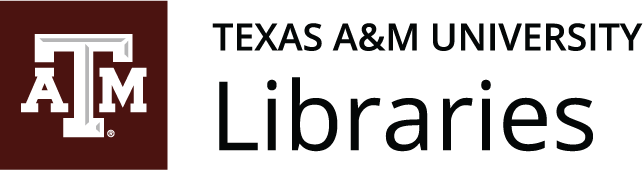Appendix: Search Strategies
Search Strategies
Sarah LeMire
You probably search for information almost every day. You look up where to order food, video game strategies, Wikipedia entries, medical symptoms, and more in day-to-day life. You probably also have extensive experience in looking for information in an academic context, and commonly use books and articles for both educational and research purposes.
Finding information on specialized topics can mean searching specialized information sources, like library databases. Library databases operate differently than open-web searches like Google. Unlike searching the open web, which typically involves searching through the full-text of an information source, searching a library database often involves searching through more limited sets of information such as abstracts and subject headings. This more limited set of information adheres to some specific principles, and understanding those principles can help you search more successfully.
Controlled Vocabularies
Libraries use very specific terminology to describe information. That terminology is standardized across libraries in the form of a controlled vocabulary. The Library of Congress maintains a list of terms, called subject headings, used by libraries around the world.[1] These subject headings are carefully organized in a hierarchy intended to help researchers both broaden and narrow their search terms, but they are not always intuitive to use.
For example, you may be looking for information about the health effects of drinking soda. You might try searching for soda AND health effects in a library database, but you’d get very few results. That’s because soda isn’t the controlled vocabulary term that libraries use. Using the term carbonated beverages would get you better results.
Carbonated beverages is not a term that we commonly use; terms like soda, pop, or Coke are much more commonly used. But terms like soda and pop are regional terms. Texans may use soda or Coke depending on the part of Texas they grew up in. People who live in some northern states, like Michigan, commonly use the term pop. Libraries use terms like carbonated beverages because they are not tied to a specific region. Carbonated beverages is also specific and descriptive; it distinguishes a soda from other types of beverages, like bottled lemonade.
While carbonated beverages is not the first term that you may think to search, because it is specific, descriptive, and used across regions, it is one that you’re likely to recognize when you see it. When searching, be sure to take a look at the subject terms listed in your search results. Look for terms that are synonyms for the terms you searched. You can modify your database search by switching to more specific search terms or by adding synonyms as alternate terms in your database search.
For example, maybe you are searching for information about the death penalty; you would want to add capital punishment as an alternate term. If you try searching for resume, you might get information relevant to job applications, but you might also get results that are about the economy resuming growth after a recession. Switching to job resumes would get you more specific results.
One important limitation of library subject headings is that, unlike colloquial language, they change infrequently. This means that sometimes the term used in the database can seem out-of-date or archaic. Remember that an out-of-date subject term doesn’t necessarily mean that the source itself is out-of-date.
Umbrella Terms
When searching library databases, it is also important to understand that libraries try to describe information in the most specific way possible. That’s because people often do research on very specific topics, and libraries describe that research to help others find and build upon that research. Overly-generalized descriptions make finding very specific research difficult. For example, if Professor Jones is doing research on COVID-19, they need to find articles already published on this topic that they can build upon in their own research. When searching databases for information on COVID-19, Professor Jones needs to be able to limit their results to articles on that specific topic. If those articles are listed under broader subject headings, like viruses or science, instead of the more specific topic of COVID-19, it would dramatically increase the amount of time Professor Jones has to spend looking through their search results to find articles on COVID-19 that they could use for their own research.
Sometimes students and other researchers are looking for information that is more general than the library’s specific descriptions. This can require adjusting your search strategies. To continue our example from above, you might try searching for carbonated beverages AND health effects. Switching soda for carbonated beverages will improve your search results, but you may still have trouble because people generally are not doing research on all of the possible health effects of drinking carbonated beverages. Instead, researchers are more likely to be doing research on the relationship between drinking carbonated beverages and a specific health effect, such as diabetes or tooth decay. This makes health effects an umbrella term. When searching for health effects, it’s natural to think that you’re asking the database to include all of the possible health effects that fall underneath the umbrella of that term. Instead, you’re only asking the database to bring back articles that are specifically about health effects, in the plural. It will skip over an article about carbonated beverages AND diabetes, because that article is filed under diabetes rather than health effects.
In order to find articles about carbonated beverages AND health effects, you need to tell the database that you want to see articles that are about specific health effects. You can brainstorm the possible health effects: diabetes, heart disease, tooth decay, high blood pressure, etc. Then add those to your search as alternate terms. It’s important to understand that you don’t have to limit your results to these more specific terms. Instead, you’re telling the database to bring you sources that talk about carbonated beverages AND health effects, even if that source uses the term tooth decay instead of health effects.
Developing Search Terms
Before you start searching, it is important to spend a few minutes brainstorming your search terms. These few minutes can save you time later by:
- Reducing the likelihood that you run into the problem of retrieving few, or no, results.
- Documenting your search strategies so you can retrace your steps later if you need to search for additional information.
When thinking of your search, it’s often helpful to conceptualize it in the terms of a Venn diagram, like the one in Figure 21.1.[2] Each circle of your Venn diagram is a concept, and when you search for those concepts in the database, you’re asking the database to find where those concepts overlap. It’s important to note that what this looks like will vary; sometimes you’ll have only two overlapping concepts, while other times you’ll have three, four, five, or even more.

When thinking about each concept of your Venn diagram, also think about alternate terms for each concept. Trying a few different search terms helps your search in two ways:
- It increases the likelihood that you’ll come up with an official subject heading. For example, in the process of brainstorming alternate terms for soda, you might think of the term carbonated beverage.
- It helps you think about what could be underneath those umbrella terms. For example, in the process of brainstorming alternate terms for health effects, you may think of more specific terms such as tooth decay and diabetes.
For example, let’s say that in your ENGL 210 recommendation report, you decide to research recommendations to reduce concussions for the Texas A&M University football team. As a first step to your research, you want to better understand the current situation around concussions in college sports. Your initial Venn diagram might look something like Figure 21.2[3] below.
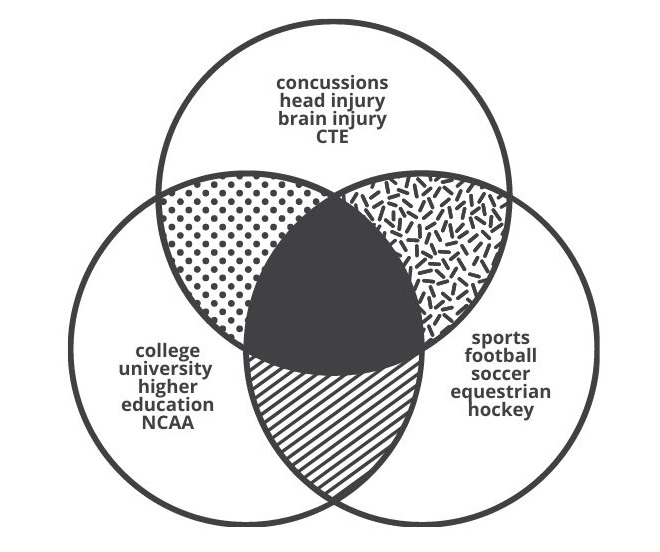
As your search continues, you can strike out results that don’t work well. You can also add new terms, often derived from the subject terms of promising articles from your search results.
Boolean Operators
When searching in a database, there are three key terms to be aware of: AND, OR, and NOT. These terms, often referred to as Boolean Operators, tell the library database what to do with the terms you’ve entered.
AND. Entering AND between two search terms tells the database to bring back results that include both search terms. When conceptualizing your search as a Venn diagram, the AND operator is what tells the database to look for the overlap between each concept.
Example
concussions AND football
will bring back sources that talk about both concussions and football.
OR. Entering OR between two search terms tells the database to bring back results that include either search term. You’ll use the term OR between alternate search terms for the same concept.
Example
carbonated beverages OR soft drinks
will bring back sources that talk about either carbonated beverages or soft drinks.
NOT. Entering NOT before a search term tells the database to exclude any results that include that search term. Use this Boolean Operator cautiously, as it is very easy to accidentally exclude relevant results using the NOT operator.
Example
trafficking NOT firearms
will bring back results about trafficking but exclude sources about firearms trafficking.
It is important to note that some, but not all, databases require that you enter the operators AND, OR, and NOT in ALL CAPS in order to search correctly. If you receive a very small or very large number of search results, a key troubleshooting tactic is to check to make sure that your Boolean Operators are in all caps.
- “Library of Congress Subject Headings,” Library of Congress, accessed August 12, 2020, http://id.loc.gov/authorities/subjects.html. ↵
- Sarah LeMire, “Venn Diagram,” 2020. This image is licensed under a Creative Commons Attribution-NonCommercial-ShareAlike 4.0 International License. ↵
- Sarah LeMire, “Football Venn Diagram,” 2020. This image is licensed under a Creative Commons Attribution-NonCommercial-ShareAlike 4.0 International License. ↵
In academic research, a curated collection of full text, abstracts, and/or bibliographic information of journals and journal articles.
Specified terminology to describe information.
Headings carefully organized in a hierarchy intended to help researchers both broaden and narrow their search terms.
Broad search term that includes a number of narrower concepts.
Graphic that uses overlapping circles or ovals to illustrate overlapping concepts.
Terms used when searching in a search engine or database, including AND, OR, and NOT, that expand or limit the search.