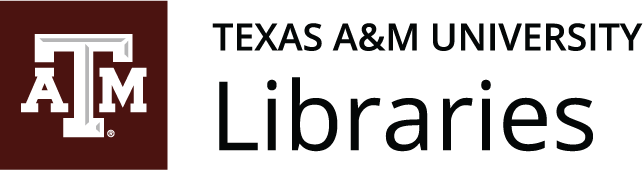1 – Introduction
The Nature of Technical Writing
Cassandra Race; David McMurrey; Annemarie Hamlin; Chris Rubio; Michele DeSilva; Matt McKinney; Kalani Pattison; and Nicole Hagstrom-Schmidt
Did you know that you probably read or create technical communication every day without even realizing it? If you noticed signs on your way to work, checked the calories on a cereal box, emailed your professor to request a recommendation, or followed instructions to send money using an app, you have been involved with technical, professional, or business communication.
Today, writing is a more important skill for professionals than ever before. The National Commission on Writing for America’s Families, Schools, and Colleges declares that writing today is an essential skill for many, and that much of what is important in American public and economic life depends on strong written and oral communication skills.[1] Unfortunately, not all college students are entering the workforce well-equipped to write successfully. A survey by the Workforce Solutions group at St. Louis Community College asserts that many employers are concerned at the lack of communication and interpersonal skills among the large number of college graduates applying for jobs.[2]
Good communication skills, particularly in writing, are essential if you are going to succeed in the workplace. The working world depends on written communication because almost every action is documented in writing within modern organizations. Furthermore, many kinds of writing through a variety of communication channels or platforms—including correspondence, presentations, articles, technical reports, and formal reports—are prevalent in most workplaces. The communication within those documents needs to be relevant to the mode of delivery, accurate, and clear.
The Discipline of Technical and Professional Communication
The field of technical communication is a broad one containing professional technical writers, teachers, and people in other professions for whom technical writing is a key component of the job like engineers and researchers. Even if you do not plan on pursuing technical writing as a profession, it can be useful to understand the field and what its prominent practitioners do as a way to inform your own writing.
What Does Technical and Professional Communication Look Like?
Being a technical and/or professional writer does not necessarily mean you are solely a writer. While several companies and organizations may hire technical writers to compose, edit, and distribute documents, writing (and specifically technical writing) is done by individuals across jobs. A mining engineer, for example, must complete technical reports for sites and equipment. A public health nurse may write grants to obtain funding for a new program. Teachers compose progress reports for students and evaluations for peers. Academic and government researchers write articles and reports on their findings.
Examples of technical and professional communication are everywhere, if you know what you are looking for. Check out the CDC’s statement about their mission and purpose.[3] Who is the target audience? What information does this document provide? What task or goal will it help to accomplish? What elements of this document do you think make it useful? Does it solve a problem? What about the style of the writing in this government document? Is it concise and accurate? This is just one example of the many kinds of technical documents you will work with in this course.
How Do Technical Writers Ensure Accuracy?
Not all technical writers possess a doctorate or other top-tier credentials to convey complex disciplinary-specific information about a procedure or product effectively. However, conveying information outside of their direct expertise is a challenge technical writers often face. Fortunately, there are several strategies technical writers can employ to ensure the technical accuracy of their work:
- Study of books, articles, reports, and websites related to the topic, issue, or product
- Product specifications: what the product is supposed to do, how it is designed
- Interviews with subject matter experts: specialists, developers, project managers, engineers
- Product meetings during the development cycle
- Live demonstrations of the product
- Familiarity with prior research and discourse on the topic
- Experimentation, testing for feasibility, clinical trials, and replication studies
- Subject matter experts’ review of technical writers’ work for technical accuracy and completeness
These approaches can also be useful for students of technical writing. In your other courses, you may have been expected to conduct original research using experimental data, primary sources, and secondary sources. Possibly, you have consulted with your peers, your professors, and your TAs to help ensure the correctness of your conclusions. These same skills can be thus applied to technical and professional writing.
What Standards Should I Observe to Make My Writing Successful?
As a member of any organization or team, you want to produce the absolute best writing you can. Here are the standards you must follow and some tips to help you. Good technical writing is:
- Accurate. As part of establishing your credibility and producing usable information, your documents must provide information that is credible and well-researched. There is no excuse for presenting incorrect information. In addition, needing to write a new document to correct a mistake costs time and makes you seem unprofessional.
- Clear. Technical and professional writing is user focused, meaning that it is successful when the reader understands what you haven written.
- Complete. At its most basic, “complete” means that the writer has addressed all common genre components, such as including bibliographic information for citations or sections like an abstract or table of contents. A document’s completeness is also based on its audience. Some audiences will need more background information on one area, whereas others will need more details in another.
- Concise. For many, “concision” translates to “brief.” While concise work tends to be shorter, this standard does not mean you are barred from using complex sentences or words. Every word has a purpose in a technical document. If the words do not add to the meaning, then they can safely be omitted.
- Professional. What counts as “professional” varies across contexts and audiences, but in general, audiences expect to see documents that are free from common grammatical and typographical errors. Technical documents also employ a streamlined aesthetic, using consistent fonts, headings, and other visual cues to signal to the reader how information in one part of the document relates to another.
Technical and professional writing within the U.S. is almost always situated in the conventions of Standard Written English (SWE). SWE and those who use it tend to value strict adherence to traditional rules of spelling, grammar, punctuation, and sentence structure, so make sure that you carefully check for these issues when editing. More likely than not, SWE is not an exact reflection of the English you use in casual conversation; also, it closely resembles dialects associated with perceptions of privilege, wealth/class, and conventional systems of power. Consequently, as a technical writer you will need to consider and adjust your linguistic register (formality, tone, word choice, etc.) to communicate effectively within SWE conventions and to fulfill audience expectations.
Strategies for Successful Technical and Professional Communication
Technical or professional writing is intended to solve problems, seek solutions, and provide necessary information that workers will then use to do the same: solve problems, seek solutions, and provide necessary information. Technical and professional writing conventions are thus largely centered around the needs and expectations of their audiences. We will explore this concept further in later chapters, but in order to have a basic understanding of technical writing, it’s important to consider the value of your readers’ time and to remember to be courteous to them through your documents’ content and organization.
How do you ensure that your document will be useful to your readers? Jakob Nielsen observes that readers, or users, won’t read content unless it is clear, simple, and easy to understand.[4] “Clear” and “understandable,” however, are not synonymous with boring. William Zinsser, author of On Writing Well, emphasizes Nielsen’s point but with an emphasis on style: “Good writing has an aliveness that keeps the reader reading from one paragraph to the next, and it’s not a question of gimmick to personalize the author. It’s a question of using the English language in a way that will achieve the greatest clarity and strength.”[5]
Legibility
In order for writing to be useful to readers, it first must be legible. That is, the document and its contents must be accessible to its audience. If the document itself is unable to be interacted with in its current format, then all content will be lost. For many audiences, legibility is related to visibility.
Is the document in a format that can be accessed by the audience? Different audiences will have different technological needs and tools. Is the audience downloading a PDF file? Viewing the document on a website? Using a screen reader?
Is the font large enough to be read by a variety of audiences? The font size is particularly important for presentations and for documents reaching large populations.
Is the document in an easy-to-read typeface and font that is appropriate for the content? Computer-written documents offer several kinds of typefaces and fonts that a writer may use. Different typefaces, like Calibri (the default on Microsoft Word) are designed for reading on computer screens, whereas others are more useful for reading on phones, large projection screens, or in print. Certain typefaces also have “personalities,” such as Times New Roman being associated with professionalism or Comic Sans being associated with youth.
Are graphics presented sharply and in appropriate detail? Graphics, including charts, tables, and images, are often crucial tools for helping audiences quickly understand complex information. Watch for “blurry” or “fuzzy” graphics, especially if you are copying an attributed image. For charts and tables, provide clear titles and logical organization so that your reader can quickly identify pieces of information.
Readability
Once you are sure that your document is legible, make sure your writing is readable. If you have identified and analyzed your audience, you are off to a good start. Readable means that your document can be easily understood by your target audience, and readability refers to the formula whereby words, sentence length, and sentence complexity determine how hard or easy your sentences are to read. Often, readability is linked to grade level in the written language. Documents aimed at highly educated specialists (such as journal articles) are typically written at higher levels whereas documents aimed at a broad audience (such as government websites) will have a comparatively lower readability score. If your readability is too high for the audience, then they will either take more time getting what they need from your writing or determine that the information won’t be of any use to them at all. If the readability is too low, you may come across as condescending, if not unprofessional.
Microsoft Word has a readability test built into the program under the Review tab that will give you a good starting place (Figure 1.1).[6] However, don’t rely completely on it to assess the ease or difficulty of your writing. Have a trusted colleague take a look and give you feedback. You can also use one of many free online readability formulas.[7]
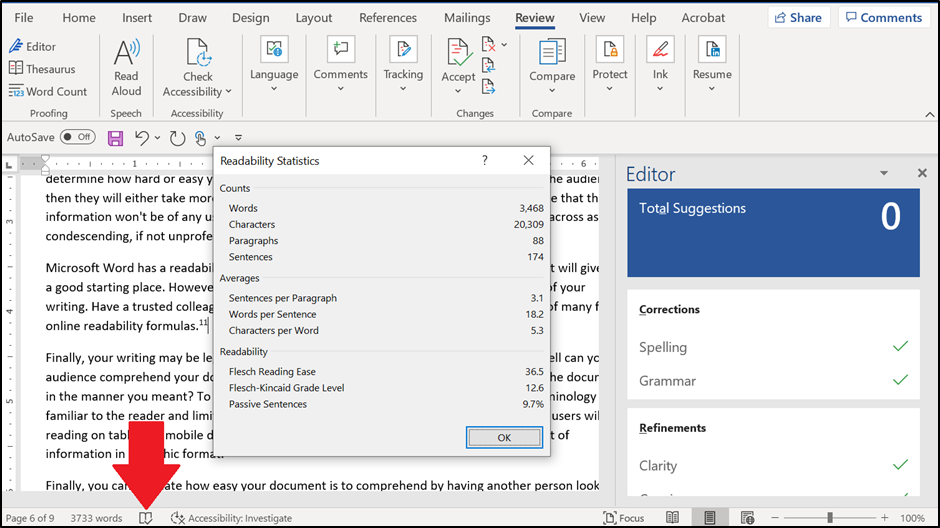
Comprehensibility
Finally, your writing may be legible and readable, but is it comprehensible? That is, how well can your audience comprehend your document in the way you intended? Is the reader able to use the document in the manner you meant? To enhance the reader’s comprehension, use language and terminology familiar to the reader and limit paragraphs to one main idea each. Strive for brevity if your users will be reading on tablets or mobile devices. Use visuals such as charts or diagrams to present a lot of information in a graphic format.
Finally, you can evaluate how easy your document is to comprehend by having another person look at it. Ask a colleague to read your text and then tell you what the important ideas are. If you are conveying your ideas clearly, your reader will be able to sum them up and repeat them back to you. This process is often called “peer review” and can be a highly structured exercise in which you ask your reader to answer specific questions about your work, or it can be relatively unstructured as you ask your reader to repeat back the most important points they’ve taken away from your writing. Peer review will be discussed in greater detail in Chapter 10: Revising and Editing.
Accessibility in Technical Writing
Accessibility is perhaps the most important standard for excellence in technical communication. In this context, “accessibility” refers to how easily readers of all abilities can read and understand your writing. For instance, an accessible document for a person who has low vision would be a document that has OCR text, alternative (or alt-) descriptions of images or content that is not screen readable, and formatted headings to organize the document. Beyond formatting, punctuation and signal phrases—instead of using bold or italics—convey emphasis, and the writer uses clear, straightforward sentences rather than overly complex ones. While it is clear that these accommodations would be especially useful for a reader with low vision, these same features further enhance the clarity for all readers.
What counts as accessibility changes depending on the genre of the technical document. At minimum, the design of your document should be useful, easy to navigate, and with all information easy to locate. Captions on videos, spoken cues throughout an oral presentation, and unique, informative titles for individual web pages on a site all add to the accessibility and ultimate readability of a document. Furthermore, websites and e-learning documents must meet American with Disabilities Act (ADA) laws for accessibility.[8] The ADA National Network provides additional information about the ADA.[9]
This text was derived from
Reardon, Tiffani, Tamara Powell, Jonathan Arnett, Monique Logan, and Cassandra Race, with contributors David McMurrey, Steve Miller, Cherie Miller, Megan Gibbs, Jennifer Nguyen, James Monroe, and Lance Linimon. Open Technical Communication. 4th Edition. Athens, GA: Affordable Learning Georgia, n.d. https://alg.manifoldapp.org/projects/open-tc. Licensed under a Creative Commons Attribution 4.0 International License.
Gross, Allison, Annemarie Hamlin, Billy Merck, Chris Rubio, Jodi Naas, Megan Savage, and Michele DeSilva. Technical Writing. Open Oregon Educational Materials, n.d. https://openoregon.pressbooks.pub/technicalwriting/. Licensed under a Creative Commons Attribution-NonCommercial-ShareAlike 4.0 International License.
McMurrey, David. Online Technical Writing. n.d. https://www.prismnet.com/~hcexres/textbook/. Licensed under a Creative Commons Attribution 4.0 International License.
- College Board, “Writing: A Ticket to Work…Or a Ticket Out,” A Report of the National Commission on Writing for America’s Families, Schools, and Colleges (2004). ↵
- Martha White, “The Real Reason New College Grads Can’t Get Hired,” TIME, November 10, 2013, https://business.time.com/2013/11/10/the-real-reason-new-college-grads-cant-get-hired/. ↵
- U.S. Department of Health & Human Services: Centers for Disease Control and Prevention, “Mission, Role and Pledge,” accessed January 14, 2022, https://www.cdc.gov/about/organization/mission.htm ↵
- Jakob Nielsen, “How Users Read on the Web,” NN/g Nielsen Norman Group, September 30, 1997, https://www.nngroup.com/articles/how-users-read-on-the-web/. ↵
- William Zinsser, On Writing Well (New York, NY: HarperCollins Publishers, 2006), 5. ↵
- Sarah LeMire, "Microsoft Word 2019 Readability Statistics," 2020. ↵
- “Free Readability Tests using the Fry Graph and Raygor Estimate Graph,” Readability Formulas by Byline Media, accessed August 14, 2020, https://www.readabilityformulas.com/free-fry-graph-test.php. ↵
- “Information and Technical Assistance on the Americans with Disabilities Act,” United States Department of Justice Civil Rights Division: Americans Disabilities Act, accessed January 13, 2022, https://www.ada.gov/. ↵
- “What is the Americans with Disabilities Act?,” National Network: Information, Guidance, and Training on the Americans with Disabilities Act, last updated January 2022, https://adata.org/learn-about-ada. ↵